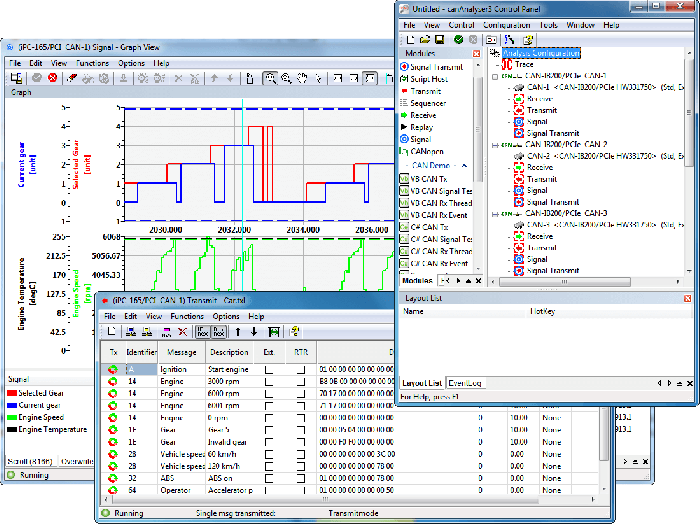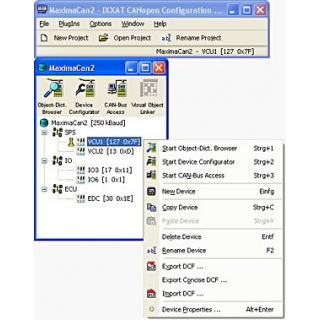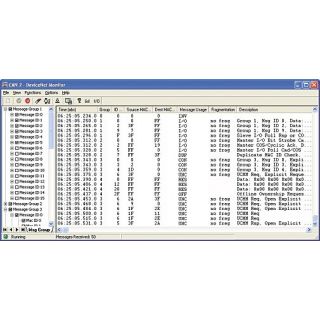Utilizziamo i cookie per rendere migliore la tua esperienza di navigazione. Per rispettare la nuova direttiva sulla privacy, è necessario chiedere il tuo consenso per impostare i cookie. Per saperne di più.
The canAnalyser is based on a modular concept: communication with the driver and the hardware is handled by a central server application, the control panel, to which several client applications, so-called analysis modules, can be connected. These analysis modules are managed by the control panel and they are supplied with the messages received by the hardware.
Timecritical pre-processing, such as buffering and stamping of the telegrams with the time of reception is carried out on the hardware.
The analysis modules provide the actual analysis functionality with pre-processing and editing of the telegrams supplied by the control panel.
The network is also stimulated via analysis modules, which transfer the messages to be transmitted to the server, which handles further communication with the hardware. The advantage of this structure lies in the modularity and easy extendibility. In addition, the same analysis modules can be started more than once. With the aid of different module settings (e.g. filters), a better overview can be obtained.
Lite/Standard version - Included modules and functions
Functions
Recording/Playback
| Module | canAnalyser Lite 3 | canAnalyser Standard 3 | |
|---|---|---|---|
| Measurement configuration | |||
| Supported bus controllers | 1 | 64 | |
| Number of function modules per bus controller (multi-start) | each one module per function | unlimited | |
| Transmission | |||
| Transmitting messages in layer 2 format via broadcasting lists (one-off/cyclic) | Transmit | X | X |
| Transmitting signals based on underlayed databases | Signal Transmit | X | |
| Transmitting sequences in layer 2 format using simple commands for control | Sequencer | X | X |
| Reception and display | |||
| Receive messages and online display in layer 2 format (overwrite/scroll) | Receive | X | X |
| Signal reception and interpreted online display based on databases (overwrite/scroll) | Signal | up to 5 signals | X |
| Graphical display of received signals over the time axis | Signal | up to 5 signals | X |
| Display of statistical values (e.g. bus load, number of error frames) | Signal | X | X |
| Logging of value range overflows | Signal | X | X |
| Graphical display of frequency distribution of received messages | Histogram | X | X |
| Recording/Playback | |||
| Recording on hard disk for later analysis, including filter and trigger functions | Trace | X | X |
| Playback of recordings on the buses and/or modules for analyzing | Replay | X | X |
| Adaptation and Extension | |||
| Development of measurement/analysis functions using C# and Visual-Basic .NET scripts | Scripting Host | X | X |
| Open interface for expansion by customer-specific modules (.NET modules) | customized | X | X |
Additional features
The range of functions offered by the canAnalyser covers all areas of application, from simple network analysis to powerful analysis and emulation of applications of any complexity.
Easy operation
• Docking functions – arrange the windows of your test setup according to your requirements
• Intuitive window synchronisation – double-click to jump to the same message in all info windows
• A clear tree structure enables measurement configurations to be created with only a few mouse clicks
• Window or module arrangements can be saved as "Layout"; shortcut keys can be used to quickly switch between the layouts
• Measurement configurations can be saved, easily adopted by other analysis systems and adapted to the hardware present on the system
Easy and intuitive network analysis
• Simple error analysis through long-term recording with adaptable trigger and filter conditions (Online Trace on hard drive)
• Powerful message databases allow for ID name mapping, interpretation of signals received and display of physical variables
• CANdb, FIBEX, LDF and DIM import for message databases
• Improved database support for signal interpretation – use of database signals in Receive and Transmit direction
• Statistics values (e.g. bus load, error frames) can be displayed directly as graphics together with database signals
Powerful and versatile
• Highly accurate time stamp with a resolution of up to 1 µs for objects received (depending on the hardware used)
• Supports all IXXAT PC/CAN interfaces
• Supports CAN with 11 bit and 29 bit identifiers, CAN FD
• Optional passive mode – no impact on the CAN systems connected to the canAnalyser
• On / offline analysis (no bus interface required)
System requirements
• PC with Windows XP / Vista / Windows7 (32/64 Bit) / Windows8 (32/64 Bit) / Windows10 (32/64 Bit)
• IXXAT PC CAN interface and VCI driver
| 1.12.0133.31000 | canAnalyser Standard |
| 1.12.0166.31000 | canAnalyser Lite |
Non esitare a metterti in contatto con i nostri esperti.
Basta chiedere qui