We use cookies to make your experience better. To comply with the new e-Privacy directive, we need to ask for your consent to set the cookies. Learn more.
Overview
The J-Link Software Developer Kit (SDK) allows customers to integrate J-Link support into their own applications. This is used in professional IDEs, such as SEGGER's Embedded Studio and others, to allow debugging directly via a J-Link, as well as in customized production utilities.
Typical applications to be used with J-Link are for example:
- Complete debuggers or additional debugger utilities like data visualizers.
- Customized flash programming utilities to be used in the production.
- Automated test applications.
The J-Link SDK is available for Windows, Linux and macOS, as 32-bit and 64-bit versions and can be used with nearly every programming language or solution. The integration of J-Link is done via a standard DLL / share library and provides easy-to-use C-language API functions. The SDK comes with startup projects for C (Visual C++ 6 and Visual Studio 2010), VB6 (Microsoft Visual Basic) and VB.NET (Visual Studio 2010).
The J-Link SDK allows using the entire functionality of J-Link, such as:
- The integrated flash programming capabilities, allowing high-speed flash programming of all supported devices without creating a custom flash-loader.
- Complete control of the target (Run, halt, reset, step, ...).
- Setting breakpoints and watchpoints, including setting Unlimited Flash Breakpoints.
- Using High-Speed Sampling, SEGGER Real Time Transfer (RTT), SWO and Simple Trace directly in the application.
- Low-level communication with the target via JTAG commands.
Supported CPU cores
The J-Link SDK always supports all cores which are also supported by J-Link. New supported cores can be added by updating the J-Link DLL.
Example projects
The J-Link SDK includes different example applications in source code which demonstrate the usage of the J-Link API, show the basic startup sequence and provide examples how to integrate the J-Link DLL in different programming languages. The example projects are organized by the executing target platform (Windows, Linux, Mac, Target) and the programming language / environment. The following table gives an overview about the included example projects. The usage of the J-Link SDK is not limited to these programming environments, it can be used from nearly every programming language which allows loading shared libraries.
| Project / Script | Target platform | Description |
|---|---|---|
| Samples_Startup_Python.py | Windows/ Linux/ macOS, Python 3.5.2 | Python script showing how to call J-Link DLL functions and demonstrating the startup sequence. |
| Windows\C\ Start_JLink_VS2010.sln | Windows, Visual Studio 2010, C code | Visual Studio 2010 solution including example projects for the J-Link DLL startup sequence and flash download via J-Link. |
| Windows\C\ Start_JLink_VC6.dsw | Windows, Visual C++ 6.0, C code | Visual C++ 6 workspace, including example projects for the J-Link DLL startup sequence, flash download via J-Link, reading the target's JTAG ID, hardware testing, instruction tracing and the J-Link RTT Logger and J-Link Commander tool. |
| Windows\VB.NET\ Start_JLink_VBNET | Windows, VB.NET | Visual Basic .NET Visual Studio 2010 project showing how to call J-Link DLL functions and demonstrating the startup sequence. |
| Windows\VB\ Start_JLink_VB60 | Windows, Mircosoft Visual Basic 6.0 | Visual Basic 6.0 project for the J-Link DLL startup sequence and the usage or the J-Link SDK in a VB application. |
| Windows\LabView2011\ Startup.lvproj | Windows, LabView 2011 | LabView 2011 project for the J-Link DLL startup sequence and the usage or the J-Link SDK in a LabView application. |
| Windows\CSharp\ JLink_Start_CSharp.sln | Windows, Visual Studio 2010 C# | Visual Studio 2010 project for the J-Link DLL startup sequence and the usage or the J-Link SDK in a C# application. |
Test applications
The example projects are configured to be compiled and executed out-of-the-box and included as precompiled executable. They can be used to test the correct installation and proper function of the J-Link.
Python script:
The example Python script can be executed using Python 3.5.2 on Windows, Linux and macOS.
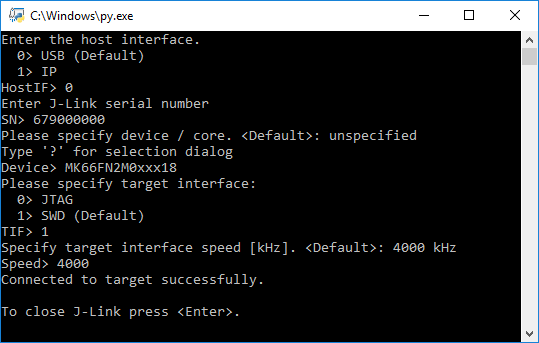
C code applications:
The example C code applications code can be compiled with every common C compiler on Windows, Linux and macOS. Workspace / solutions and project files for Visual C++ 6.0 and Visual Studio 2010 are included as an easy way to start with, but the J-Link SDK is not limited to be used with these IDEs.
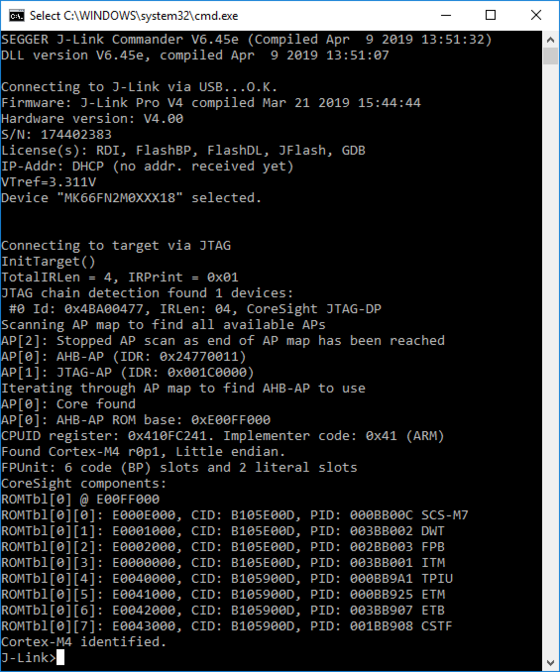
Visual Basic & Visual Basic .NET application:
The example Visual Basic application is written in VB 6 and can be compiled with Microsoft Visual Basic. The example VB.NET application is created with Microsoft Visual Studio 2010.
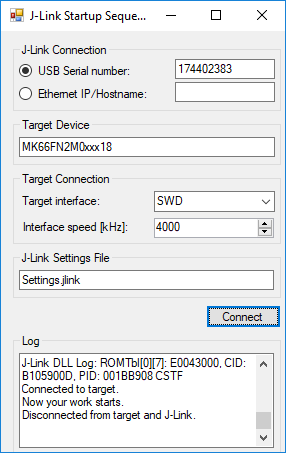
J-Link SDK Package
The J-Link SDK comes with everything which is needed to start implementing J-Link support into software or create a new application using J-Link. It includes the needed libraries for the selected platform, a complete documentation of the available J-Link API and additional background information, the USB drivers for J-Link and example startup projects to show the usage of J-Link. The J-Link SDK includes everything which is needed to integrate J-Link into an application. The table below lists the most important files which are included.
Package content
The J-Link SDK includes everything which is needed to integrate J-Link into an application. The table below lists the most important files which are included.
| File | Content |
|---|---|
| JLinkARMDLL.h | Default J-Link DLL header file. Contains function declarations, defines and typedefs used in the DLL. Must be included to use the DLL functions. |
| JLink.h | Fallback J-Link DLL header file. Like JLinkARMDLL.h, but with stdcall function declarations instead of C declaration. Must be used for applications which cannot use C declaration functions. |
| JLink.lib | J-Link import library to load the J-Link DLL functions. Searches for J-Link DLL in installed J-Link software if the DLL is not in executable directory. |
| JLinkARM.lib | J-Link import library to load the J-Link DLL functions. Searches for J-Link DLL in executable directory only. Should not be used when updating the DLL shall be possible. |
| JLinkARM.dll | The J-Link DLL itself to be copied into the application's executable directory. |
| UM08002_JLinkDLL.pdf | J-Link SDK documentation. |
| Release.html | J-Link SDK release notes. |
Licensing
The J-Link SDK license allows using custom applications within the customer's company only. Authorization to distribute and ship software which uses the J-Link SDK or parts of it can be permitted by SEGGER upon request.
Requirements
- J-Link SDK
- PC running Windows / Linux / macOS
- J-Link
- Compiler or IDE of choice for the desired programming language
Tecnologix offers support which is directly handled by development team. Do not hesitate to get in touch with our experts.
Just ask here



