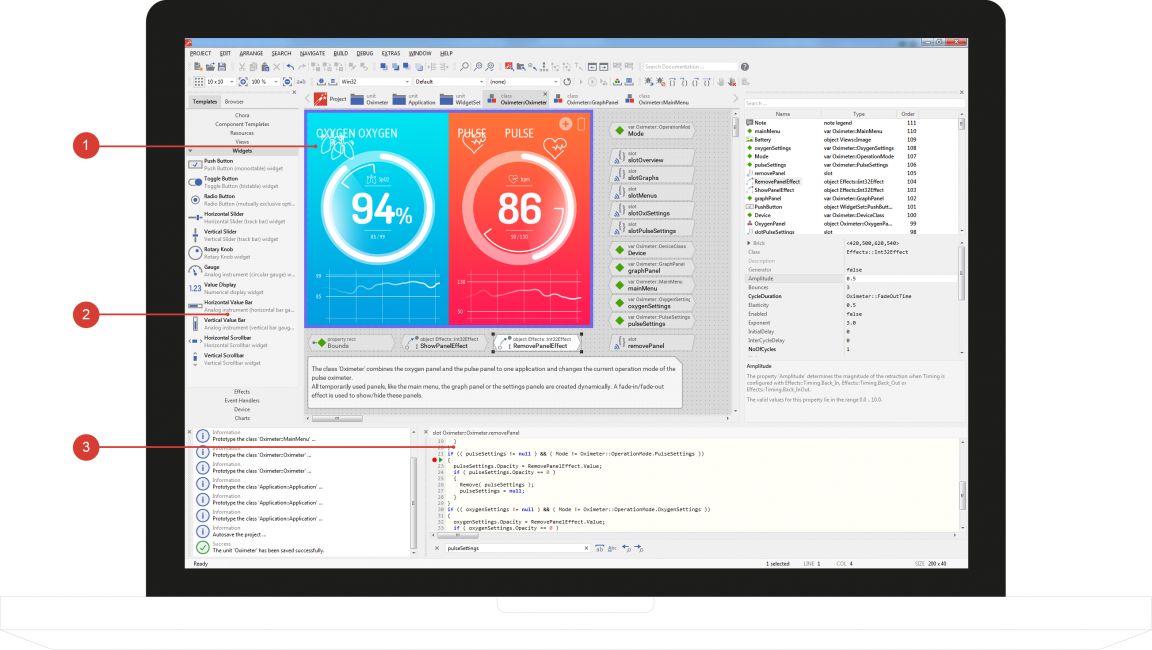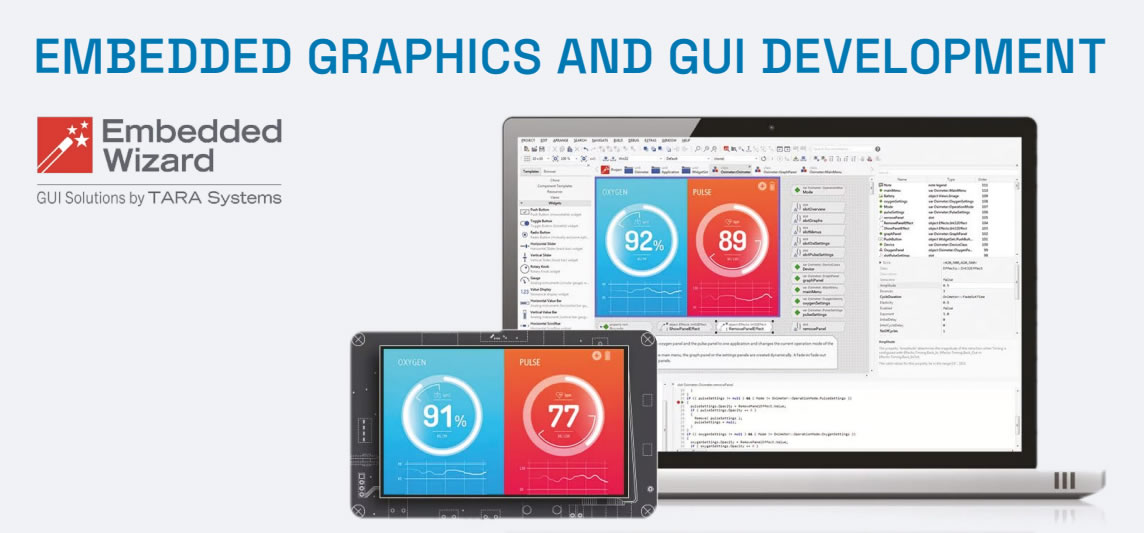We use cookies to make your experience better. To comply with the new e-Privacy directive, we need to ask for your consent to set the cookies. Learn more.
With Embedded Wizard Studio’s fully integrated IDE, developing graphical user interfaces for embedded devices is easy. Sophisticated utilities, like the object browser and the ‘element inspector’, provide you with an easy overview of the application structure and give you quick access to its members. You will find everything you need in one familiar place.
1. WYSIWYG (WHAT YOU SEE IS WHAT YOU GET) EDITOR
Create GUI applications by clicking, dragging, and connecting visual with logical components using the mouse. Benefit from instant WYSIWYG and evaluate your GUI's appearance at every step of the design process. Even target constraints, like limited color range, can be displayed in the IDE.
Due to Embedded Wizard’s consistently graphical approach, even non-visual elements such as methods, variables, and classes, are represented as individual and distinct icons. This helps you to stay in the world of GUIs and supports you with a smooth development workflow.
2. MOSAIC CLASS LIBRARY
Ready-to-use components in the Mosaic Class Library simplify the programming process of Embedded Wizard.
Read more
3. PROGRAMMING LANGUAGE "CHORA"
Enjoy fast development and easy-to-maintain code thanks to Embedded Wizard's programming language, Chora. It is fully object-oriented, platform independent, highly stable, and easy to learn and the integrated Garbage Collector takes care of the used memory. Moreover, Chora is enriched with features specifically for User Interfaces (e.g. colors, fonts, forms, themes, styles, languages, UI patterns such as MVC, MVP, MVVM, and others).
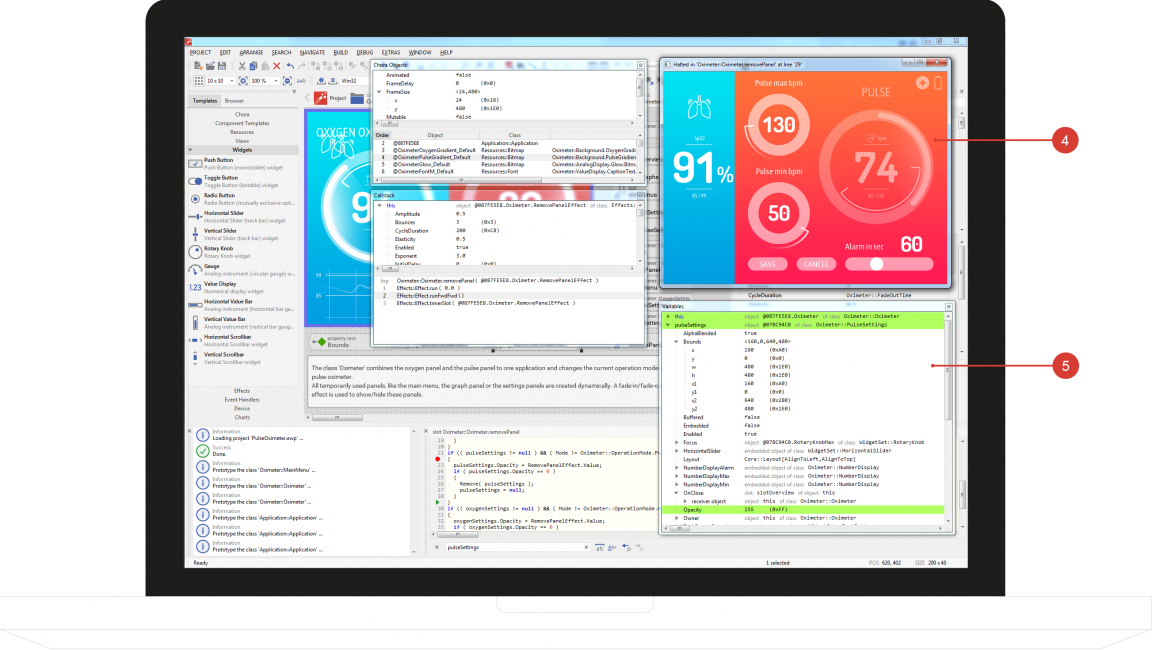
4. PROTOTYPING
With Embedded Wizard’s instant Prototyper you can verify step-by-step your GUI’s design, behavior, and usability. All this directly within the IDE with no need to program the target device.
5. DEBUGGING
The integrated debugger enables the step-by-step execution of 'Chora' statements, the setting of breakpoints and inspection of all variables, objects, and the call-stack.
By highlighting only the visible areas to be updated, you can already identify possible bottlenecks during your development phase.
Documentation GenerationTo document the structure of your GUI application, Embedded Wizard can automatically create Microsoft HTML help files (chm), which are especially helpful when transferring your project to colleagues, customers or third parties for maintenance and modifications. This documentation of your GUI describes components, shows their inheritance and lists their members. Developers also have the option to enter additional descriptions that are available for every member of the project. Multiple PlatformsEmbedded Wizard Studio supports multiple platforms within one GUI project. In conjunction with corresponding Platform Packages, you can port and run the same GUI on different platforms - without having to re-program the entire user interface again from scratch. Multiple Skins & LayoutsEmbedded Wizard Studio facilitates the handling of different themes, layouts, screen resolutions, and color schemes within one GUI project. Variations of an HMI can be determined at compile-time or switched during runtime. |
See more....
Embedded Wizard is a bundle of two parts: Embedded Wizard Studio to develop GUI applications on your Windows PC and a dedicated Platform Package which acts as an abstraction layer to the used chip, graphical subsystem and operating system (if any) of your embedded system.
Embedded Wizard Studio is available in two different editions:
| Edition | Description |
|---|---|
Free | Embedded Wizard Studio Free - Intended to get familiar with the technology and to evaluate it on different target systems. It can be used for production if you are creating small GUI projects. All features are available within this edition, only the complexity of your GUI application is limited. Please register on our website to download Embedded Wizard Studio Free. |
Pro | Embedded Wizard Studio Pro - This is our full-featured license for professional projects without limitations. For more details please have a look to the pricing model of Embedded Wizard. |
la nuova macchina per bevande "Gaggia Accademia".
Un prodotto commerciale che integra grafica embedded evoluta, realizzato con la libreria grafica GUI Embedded Wizard
Tecnologix oltre ad essere distributore ufficiale in Italia di Embedded Wizard fornisce supporto tecnico corsi e webinar.
Corso Tecnologix - "Developing graphical applications with Embedded Wizard Studio"
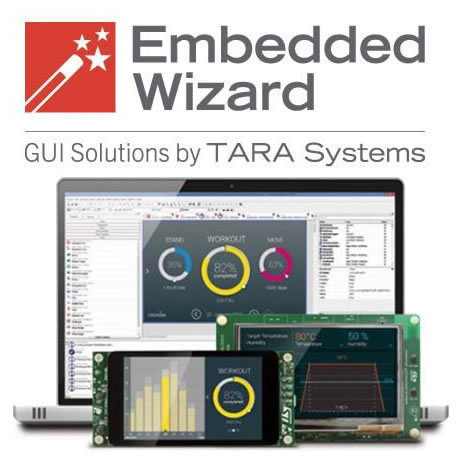
Live Webinar - "Getting started with Embedded Wizard"

Tecnologix offers support which is directly handled by development team. Do not hesitate to get in touch with our experts.
Just ask here