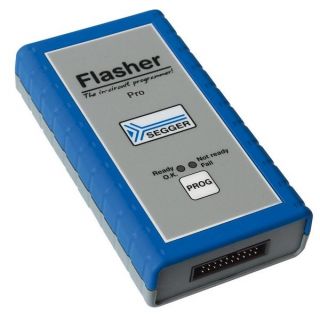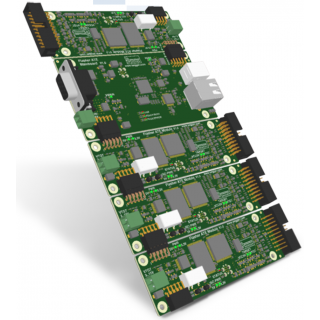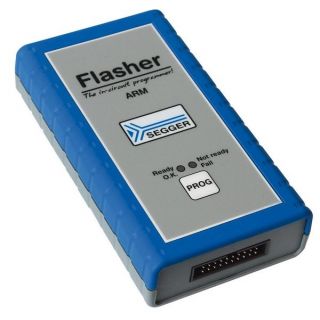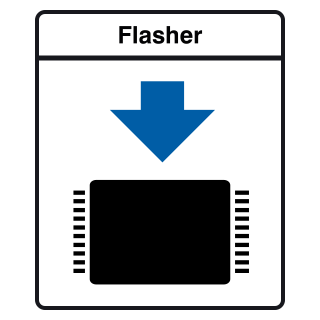Utilizziamo i cookie per rendere migliore la tua esperienza di navigazione. Per rispettare la nuova direttiva sulla privacy, è necessario chiedere il tuo consenso per impostare i cookie. Per saperne di più.
The handheld stand-alone Flash Programmer for on-chip and external flash memory. Flasher Portable PLUS is a battery driven programming tool for microcontrollers with on-chip and/or external flash memory. It has been designed to fill the need of an extremely portable, production grade flash programmer used for in-field firmware updates. Flasher Portable PLUS can be powered by its internal rechargeable battery or USB. Use the integrated 1,8 inch display to review your firmware and programming status.
Initial setup/preparation for stand-alone mode operation is done via the J-Flash software, also used by other Flasher models, which requires a PC running Microsoft Windows 2000, Windows XP, Windows 2003, Windows Vista, Windows 7, Windows 8 or Windows 10.
Flasher Portable PLUS also supports having up to eight configurations/image files stored on the Flasher, so one unit can be used for different targets, versions or configurations. Proper image selection is done by simply clicking a button. The currently selected image is displayed.
Isolators to optically isolate the Flasher Portable PLUS from Power Supply or the target and adapters for all common connectors are available for the Flasher Portable PLUS.
AVAILABLE SOFTWARE
In order to set up Flasher Portable PLUS for stand-alone operation, you need the J-Flash software from the J-Link software and documentation package.
Download J-Link Software and Documentation Package
GETTING STARTED
Flasher can be used for programming flash targets with the J-Flash software or stand-alone.
In order to use Flasher for the first time you need to install the Flasher related software and documentation pack which, among others, includes the J-Flash software and connect Flasher to the host PC via USB.
POWER-ON SEQUENCE
In general, Flasher should be powered on before connecting it with the target device. That means you should first connect Flasher with the host system via USB / RS232 and then connect Flasher with the target device via JTAG. Power-on the device after you connected Flasher to it. If you use Flasher in stand-alone mode, just power-on Flasher via external power supply.
VERIFYING TARGET DEVICE CONNECTION WITH J-LINK COMMANDER
If the USB driver is working properly and your Flasher is connected with the host system, you may connect Flasher to your target hardware. Then start the J-Link command line tool JLink.exe, which should now display the normal Flasher related information and in addition to that it should report that it found a JTAG target and the target’s core ID. The screenshot below shows the output of JLink.exe. As can be seen, it reports a Flasher with 3 JTAG devices connected.
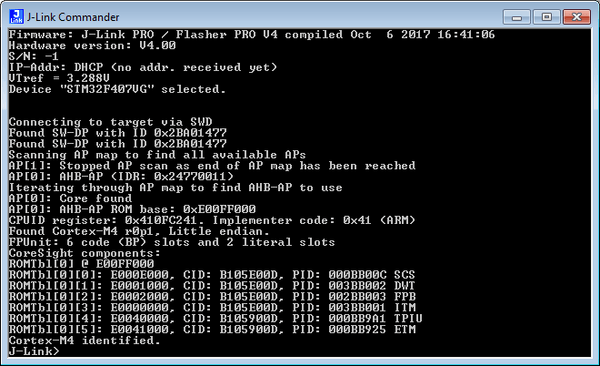
VERIFYING TARGET DEVICE CONNECTION WITH J-FLASH
Another way to verify the target connection is to connect to the target using J-Flash. To connect to the target with J-Flash you have to choose an appropriate project file for the target first. After opening the project file choose Target --> Connect from the menu to connect to the target. If everything works as expected, follow the instructions in 2.2 to download a program to Flasher with J-Flash.
USING FLASHER WITH PC SOFTWARE "J-FLASH"
J-Flash is a software running on Windows (Windows 2000 or later) systems and enables you to program your flash EEPROM devices via the JTAG connector on your target system.
J-Flash works with any device/core that is supported by J-Link and supports all common external flashes, as well as the programming of internal flash of ARM microcontrollers. It allows you to erase, fill, program, blank check, upload flash content, and view memory functions of the software with your flash devices.
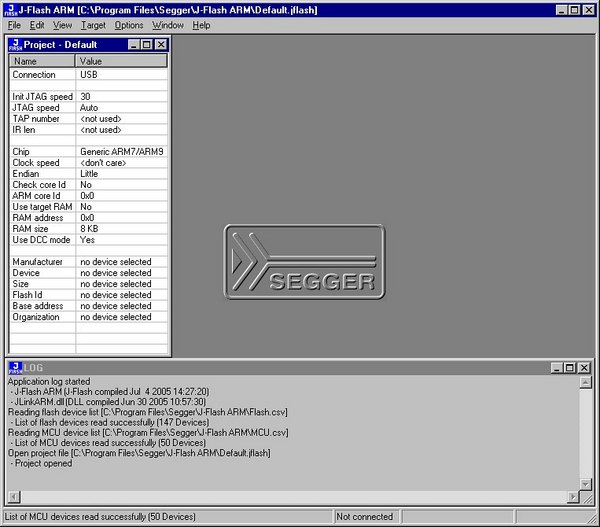
SETTING UP FLASHER FOR STAND-ALONE MODE
In order to setting up Flasher for the "stand-alone mode" it has to be in "J-Link mode". When the correct connection of Flasher to the host PC is verified start the J-Flash software. For more information about the general setup sequence to prepare Flasher for stand-alone mode, please refer to the Flasher User's Guide (UM08022).
SUPPORTED DEVICES
Flasher Portable PLUS supports a wide range of CPU cores and an even wider range of different devices from various vendors. On this page, an overview of all supported CPU cores as well as devices for which flash programming is supported is given.
SUPPORTED CPU CORES
Any microcontroller, MPU, SoC with a supported CPU core with its debug interface accessible is supported and can be controlled by Flasher Portable.
The following CPU cores are supported by Flasher Portable PLUS:
|
|
|
|
1 No Flasher stand-alone support yet. Currently, flash programming is available via PC based J-Flash software only.
LIST OF SUPPORTED DEVICES FOR FLASH PROGRAMMING
The following list gives an overview about which devices are known by Flasher Portable PLUS and are available for flash programming. In case of doubt, please feel free to get in touch with SEGGER:info@segger.com.
The full list of supported devices is always valid for the latest version (highest version number) of the J-Link / Flasher software package. This may be a release (even version number) or beta version (odd version number), since support for some devices is usually added in a beta phase first.
Full list of Supported Devices
UNIVERSAL FLASH LOADER
Besides programming the flash memory via the debug interface (JTAG), there are some devices which are programmed via a device-specific programming interface. These interfaces can be supported by the Universal Flash Loader, a feature for the Flasher PRO and the Flasher Portable PLUS.
The Universal Flash Loader supports the serial programming interface of the Renesas RL78 device family, based on a 16 bit microcontroller including over 1000 devices.
UNIVERSAL FLASH LOADER CONFIGURATOR
The Universal Flash Loader Configurator is a software utility to prepare the Flasher for programming. It includes a device database and a comfortable user interface for configuration.
The configuration and data files can be directly downloaded via USB to a connected Flasher PRO or Flasher Portable PLUS. The utility is able to save the configuration settings into a project file for later use, so the image file can easily be upgraded.
The Universal Flash Loader Configurator is available for download here.
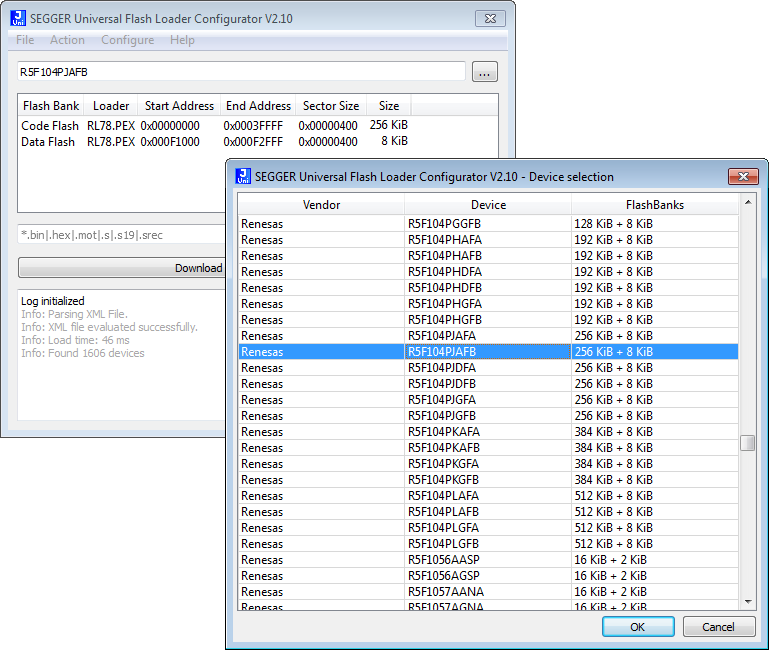
MANUAL SETUP
Besides using the Universal Flash Loader Configurator, it is also possible to manually create or edit a configuration. This might be of interest for very new devices which are not yet known to the configuration utility. The configuration files for the Universal Flash Loader are in the human readable ini file format. For a detailed description of the individual properties please refer to the Flasher User's Guide (UM08022).
TARGET CONNECTION
There are special adapters to use with the Universal Flash Loader.
RL78 evaluation boards typically come with a 14-pin connector. SEGGER offers an adapter to connect the Flasher to these evaluation boards.
Example: Flasher RL78 adapter connected to Flasher PRO. The adapter can be used with Flasher Portable PLUS as well.
LIST OF SUPPORTED DEVICES FOR FLASH PROGRAMMING
The following list gives an overview about which devices are available for flash programming using the Universal Flash Loader. In case of doubt, please feel free to get in touch with SEGGER:info@segger.com.
The list below is always valid for the latest version (highest version number) of the J-Link/Flasher software package. This may be a release (even version number) or beta version (odd version number), since support for some devices is usually added in a beta phase first.
| Flasher Portable PLUS Specifications | |||||
|---|---|---|---|---|---|
| Flasher Portable PLUS SpecificationsPower Supply | Via internal lithium-ion rechargeable battery (Sony US14500VR) or USB | ||||
| Flasher Portable PLUS SpecificationsCharging via USB | Flasher Portable PLUS Specifications70 minutes (at 1A charging current) | ||||
| Flasher Portable PLUS SpecificationsUSB Host Interface | Flasher Portable PLUS SpecificationsUSB 2.0 | ||||
| Flasher Portable PLUS SpecificationsTarget Interface | Flasher Portable PLUS Specifications Standard 20-pin J-Link target connector (optional adapters available) | ||||
| Flasher Portable PLUS SpecificationsMax. target cable length | Flasher Portable PLUS SpecificationsRecommended (delivered): 20cm (8") Max. 2m (6.5") allowed but might reduce max. target interface speed. | ||||
| Flasher Portable PLUS SpecificationsSerial Transfer Rate between Flasher Portable and Target | Flasher Portable PLUS SpecificationsUp to 15MHz | ||||
| Flasher Portable PLUS SpecificationsSupported Target Voltage | Flasher Portable PLUS Specifications 1.2 - 5V | ||||
| Flasher Portable PLUS SpecificationsCurrent drawn from target voltage sense pin (VTRef) | Flasher Portable PLUS Specifications< 25µA | ||||
| Flasher Portable PLUS SpecificationsTarget supply voltage | Flasher Portable PLUS Specifications 4.5V max. (depends on current battery voltage) | ||||
| Flasher Portable PLUS SpecificationsTarget supply current | Flasher Portable PLUS SpecificationsMax. 400mA | ||||
| Flasher Portable PLUS SpecificationsOperating Temperature | Flasher Portable PLUS Specifications + 5 °C ... + 60 °C (Normal operation) + 5 °C ... + 45 °C (Battery charging) | ||||
| Flasher Portable PLUS SpecificationsStorage Temperature | Flasher Portable PLUS Specifications- 20 °C ... + 45 °C | ||||
| Flasher Portable PLUS SpecificationsRelative Humidity (non-condensing) | Flasher Portable PLUS Specifications< 90% rH | ||||
| Flasher Portable PLUS SpecificationsSize (without cables) | Flasher Portable PLUS Specifications126mm x 70mm x 28mm | ||||
| Flasher Portable PLUS SpecificationsWeight (without cables) | Flasher Portable PLUS Specifications140g | ||||
| Flasher Portable PLUS SpecificationsSupported OS | Flasher Portable PLUS SpecificationsMicrosoft Windows 2000 Microsoft Windows XP Microsoft Windows XP x64 Microsoft Windows 2003 Microsoft Windows 2003 x64 Microsoft Windows Vista Microsoft Windows Vista x64 Microsoft Windows 7 Microsoft Windows 7 x64 Microsoft Windows 8 Microsoft Windows 8 x64 Microsoft Windows 10 Microsoft Windows 10 x64 | ||||
- Stand-alone in-circuit-programmer (Once set up, Flasher can be controlled without the use of a PC program)
- Powered by internal battery rechargeable Li-Ion 680mAh, no external power supply required
- Full insights with the new 1,8 inch display
- Up to 10 hours programming with one battery charge
- Supports having up to eight configurations/data files being stored on Flasher
- Push button allows easy selection between multiple images/configurations stored on Flasher
- 128 MB internal memory for configuration and data file storage
- Supports ARM, Cortex, PowerPC and Renesas RX cores.
- Supports internal and external flash devices
- Free updates
- Data files can be updated via mass storage or via J-Flash
- Target interface: JTAG / SWD / FINE / SPD
- Programming speed typically between 30 KB/second and 1 MByte/second. Max. programming speed highly depends on target hardware and max. programming speed of the flash itself
- SECURITY: Flasher Portable and Flasher Portable PLUS support Authorized Flashing. It allows to limit the number of flash programming cycles and to protect the Flasher against non-authorized access in case of external production
Non esitare a metterti in contatto con i nostri esperti.
Basta chiedere qui